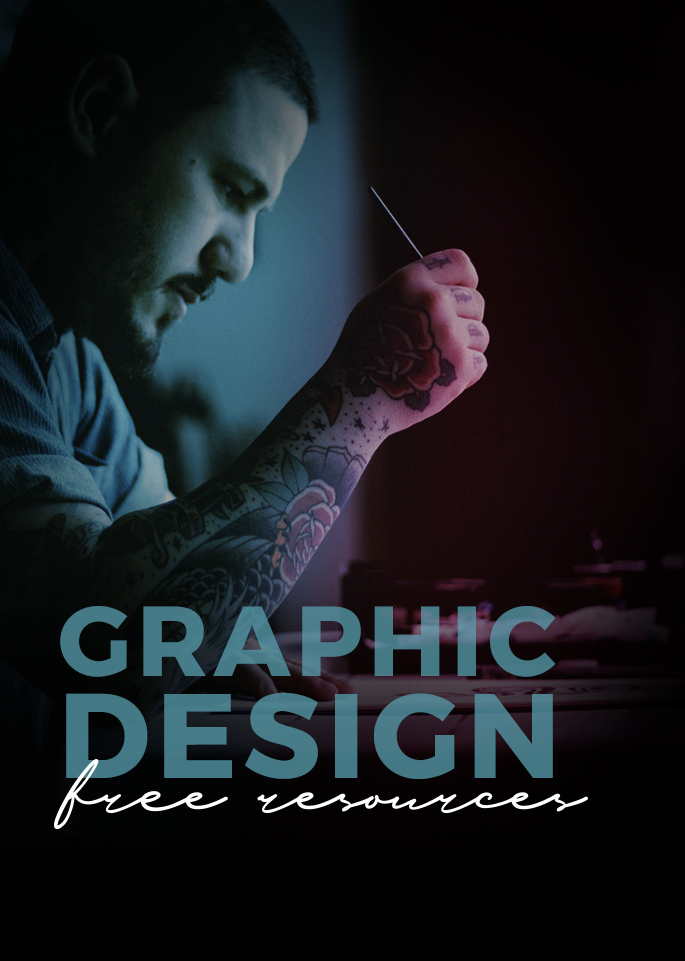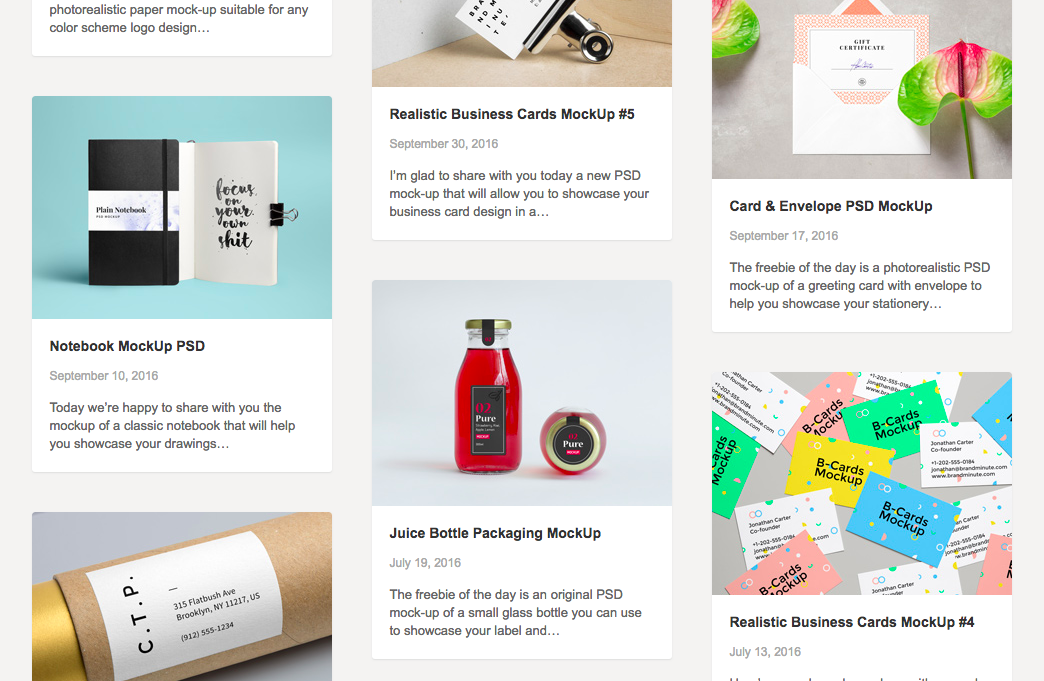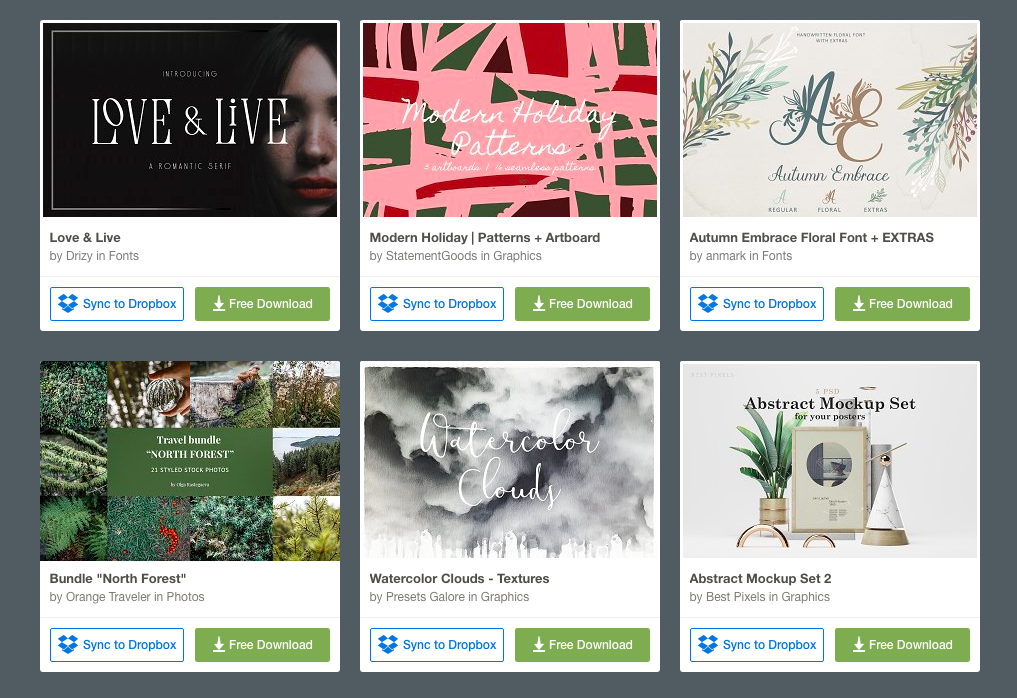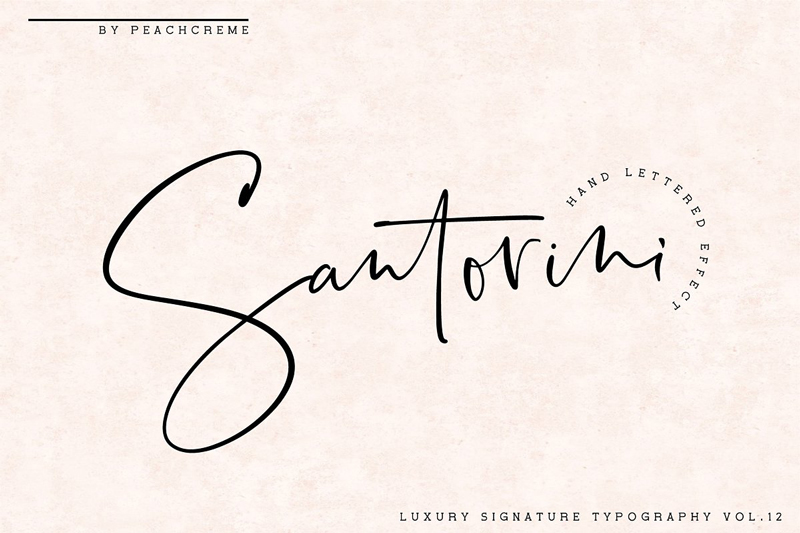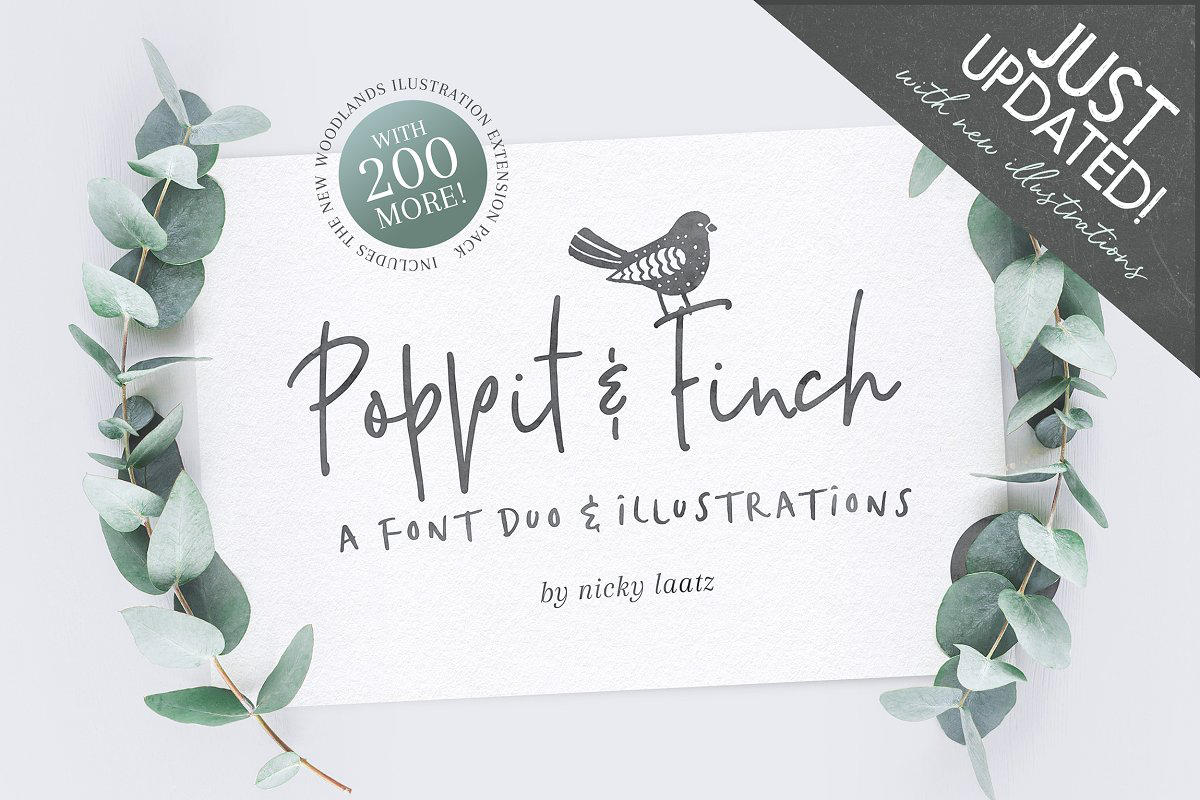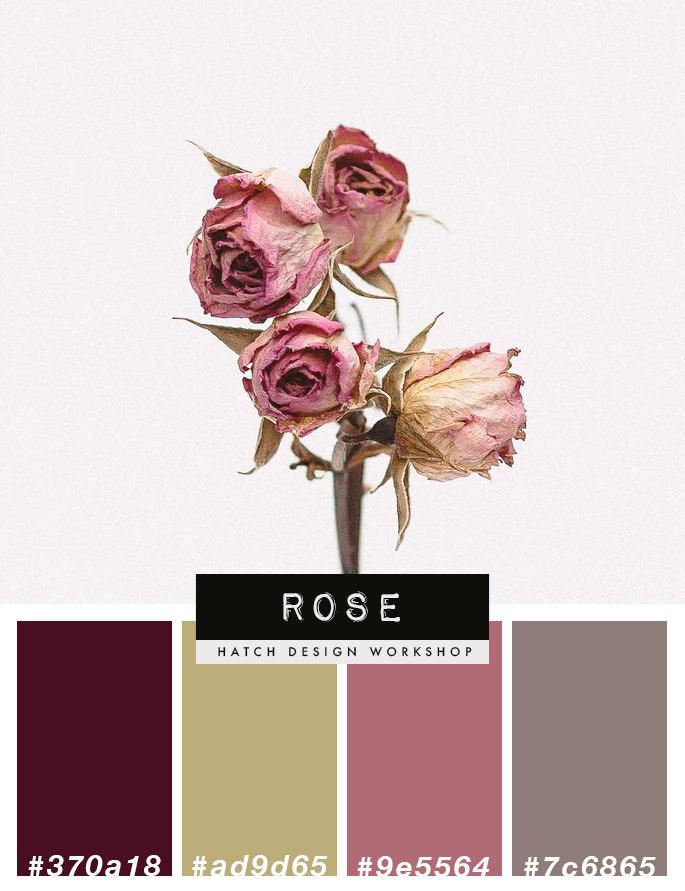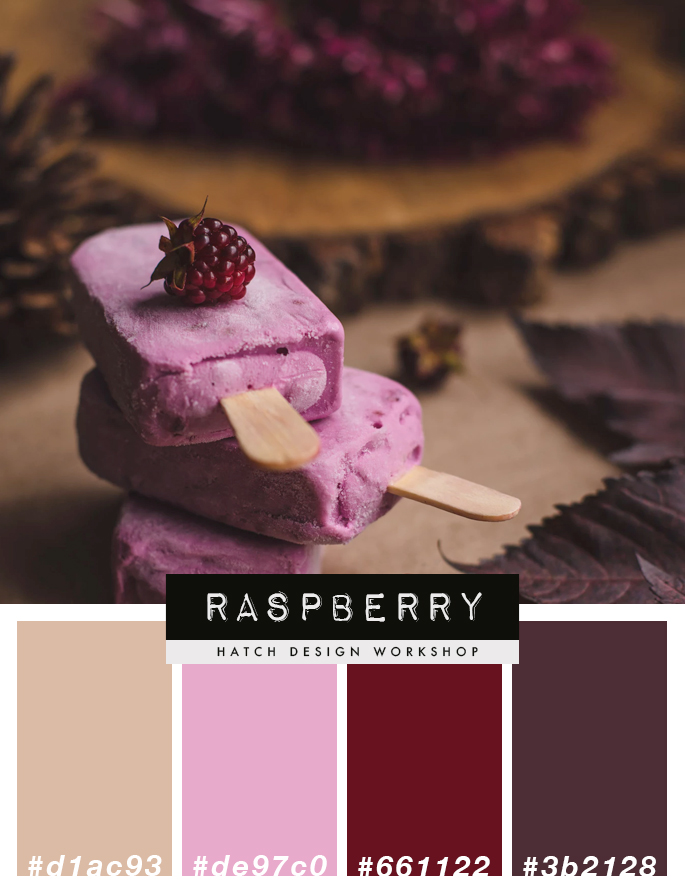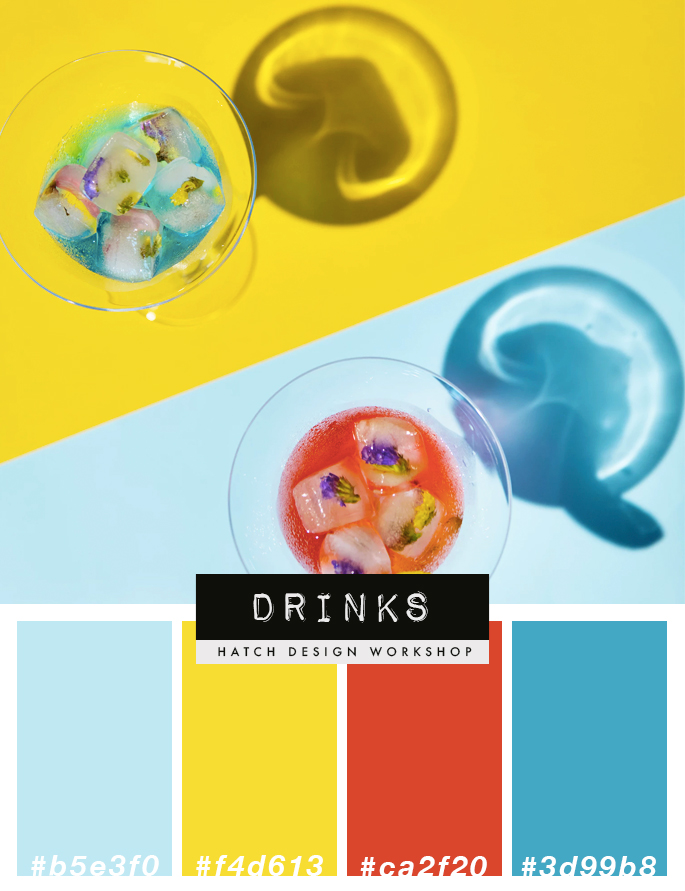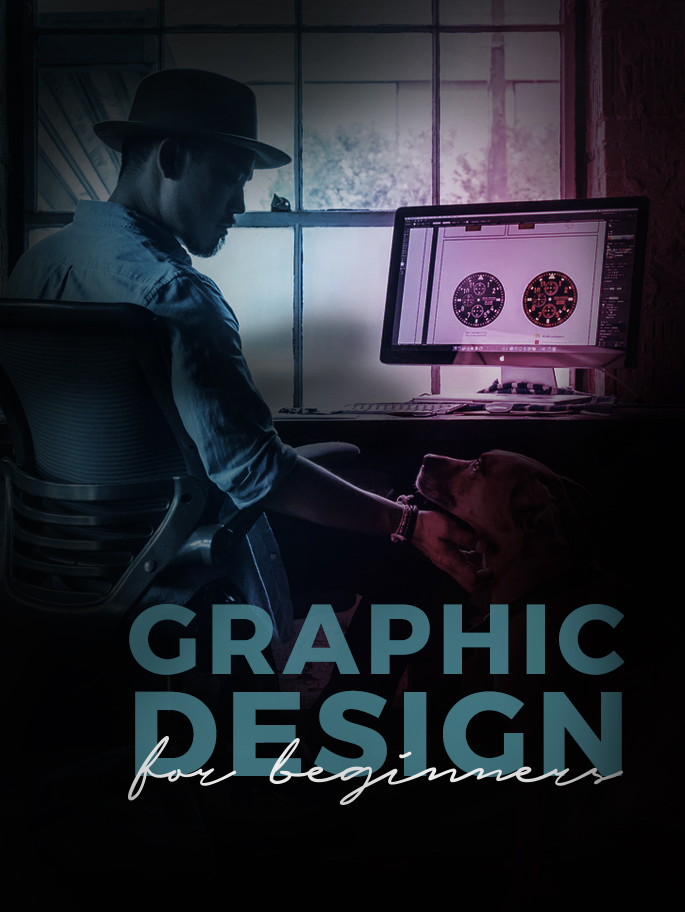
This is just a quick mini online course on the 3 areas to focus when you want to learn graphic design (fonts, layout, and colors). I do not go over any technical parts of using any programs or tools (Illustrator, Photoshop, Canvas). As this info can be applied to any program.
In this post I am going to get you to hack the learning curve of graphic design. I want you to learn the 3 most important things first, as these areas will get you looking close to a professional graphic designer on day 1. If you have ever read The 4 Hour Work Week – then this is the the 80/20 of graphic design. The most important 3 things to learn that will get you 80% of the way to becoming a great graphic designer.
How To Become a Graphic Designer Day 1 – Create Logos: When it comes to practicing the basics of graphic design, I would recommend creating logo designs.
First by creating a simple text based logo with no graphics. Name: Hatch Kitchen, Subtitle: Food Blog. From this exercise alone, you will learn how to use fonts, find them, install them, pair them. Search on Pinterest for “Typography Logos” and you will see how text alone can be used in so many different ways, and how it is a big part of graphic design.
Then you can move onto learning how to add in a graphic to your logo designs. And how to arrange and combine text and graphics together.
–
So here are the 3 main areas to focus on when learning graphic design.
1. Typography (Fonts): The One Thing That Makes Up 80-90% of All Graphic Design
Look at logos, posters, business cards, or websites. How much of it is text? Typography makes up 80-90% of a lot of graphic design. This means if you learn how to use fonts well right away, you are quickly on your way to becoming a great graphic designer.
What you use for a font really says a lot about your design. When creating your design, whether it is for a logo or website, what is it that you want to say? Are you going to use a more classical font, clean and modern, a more stylistic brush font, a luxury cursive signature font, or a hand drawn one:

–
Learn How To Use Fonts in 1 Day
The fastest way to learn how to use fonts like a professional designer, is to buy logo template packs. These are logo templates that great designers have made and sell for people to use in their own work. These packs include a list of usually free fonts they have used.
These designers have done the hard work of finding the best looking free fonts available, paired them together, and created well designed layouts. Buy these packs, download the free fonts and rearrange the text and graphics, or add in other graphics, to create your own designs.
Here are a few logo template packs to check out that use free fonts:
Hand Drawn Logo Templates by Maggie Molly
–
Hand Drawn Logo Templates by Hatch Design Workshop
–
Vintage Logo Templates by OpusNigrum
–
Quick Tips for using Fonts:
- Understand how to ‘pair fonts’. This is putting two or more fonts together, without them clashing with each other. Say you are creating a logo and need to have a name and subtitle – use a clean straight forward font with a more stylistic one to balance them out:
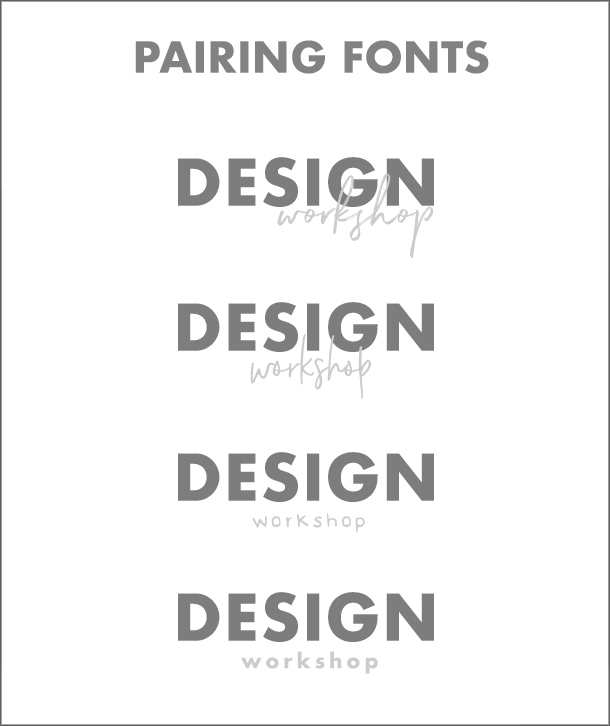
- Use free fonts to get started, but try and upgrade quickly to the paid $16-20++ fonts as they look a lot more professional – Free Resources – Graphic Design For Beginners
- Play around with letter spacing. This is the amount of space between each letter. Making them wider apart can make the text feel more luxurious at times, and also help you fit text in different places in the design
- Go to Pinterest and look at really great logo designs, and study them and figure out what makes them great. See what type of fonts they used, how did they combine fonts, how did they arrange the different texts and graphics.
2. Layout: Organizing Your Text and Graphics
Place your focus on learning typography, as that alone will shoot your graphic design skills straight up right away. Just using a premium font (Creative Market) alone will have your designs looking close to a professional on day 1.
The next area to focus on would be layout. This means how you arrange your text and graphics together.
- Understand hierarchy. This means putting emphasis on what you want the main message you want to be, and don’t let the other parts compete for attention. So if you have a logo with a name and a subtitle (“food blogger”), based on hierarchy you want your name to be the biggest and boldest, while the subtitle is much smaller and under the main name. See how “Design” is much bigger and bolder than “Workshop” in the examples above for font pairing.
- Layout is a tough one to explain. The best thing to do again, is to head over to Pinterest and study great designs. When you look at logos for example, you have ones that put the graphic next to the text, or the graphic is centered above the text. You could even put the graphic in between words. You can arch text over or under. You can have text go in a circle around a graphic.

So again, go to Pinterest and study how designers are laying out their designs. And keep a mental note of all the different ways it is possible. If you buy a logo pack to practice and understand fonts from what I wrote above, the designers who created the packs have already created ready made layouts that you can use – and remix to create your own designs.
3. Colors: If You Need Them and How To Combine Them
When it comes to using color, my personal preference is to limit colors to using 1 (other than black or grey), or use none at all. Stick with the basics in the beginning. Go with black and white. Then try different shades of grey. Then mix black (or dark grey) with one color. For a beginner limit the colors you use to 1 (other than black and greys).
If you want to combine 2 colors or more, the best and fastest way to get this looking good is to go onto Google Images – and search “_______ color palette”. In the blank space you can put in something specific that you want to see – vintage color palette, pastel color palette, neon color palette, pinks color palette.
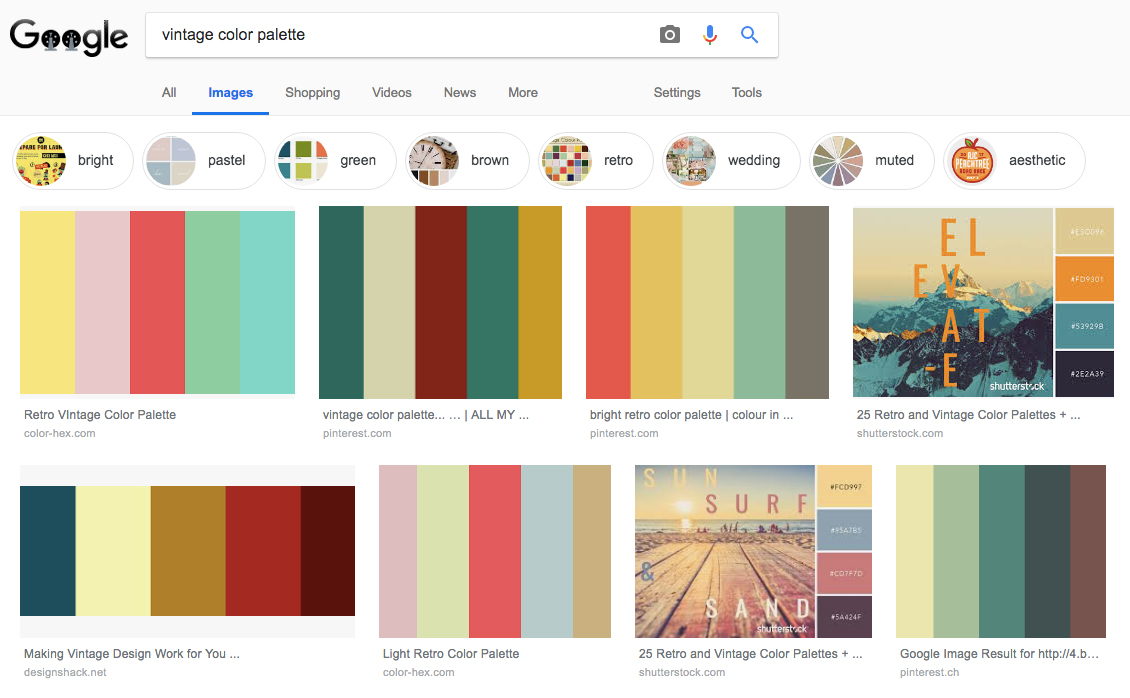
The search results will show images that people have put together that have color combinations that work well together. You can then copy these images into your work and use the eye dropper tool to get the same exact color to use in your work.
You can find color palette images I have created with the color codes here: How To Know Which Colors Work Best For Your Brand
So use ready made color palettes to get the right combination of colors, and you will be looking like a profession designer.
–
Those are the 3 main areas to focus on when learning graphic design 1) typography/fonts (the most important) 2) layout and 3) colors. Pinterest is the best tool for looking at well designed pieces. Study and figure out what makes them look great. And focus on making logo designs when you are a beginner – so you can understand and practice the basics of graphic design..